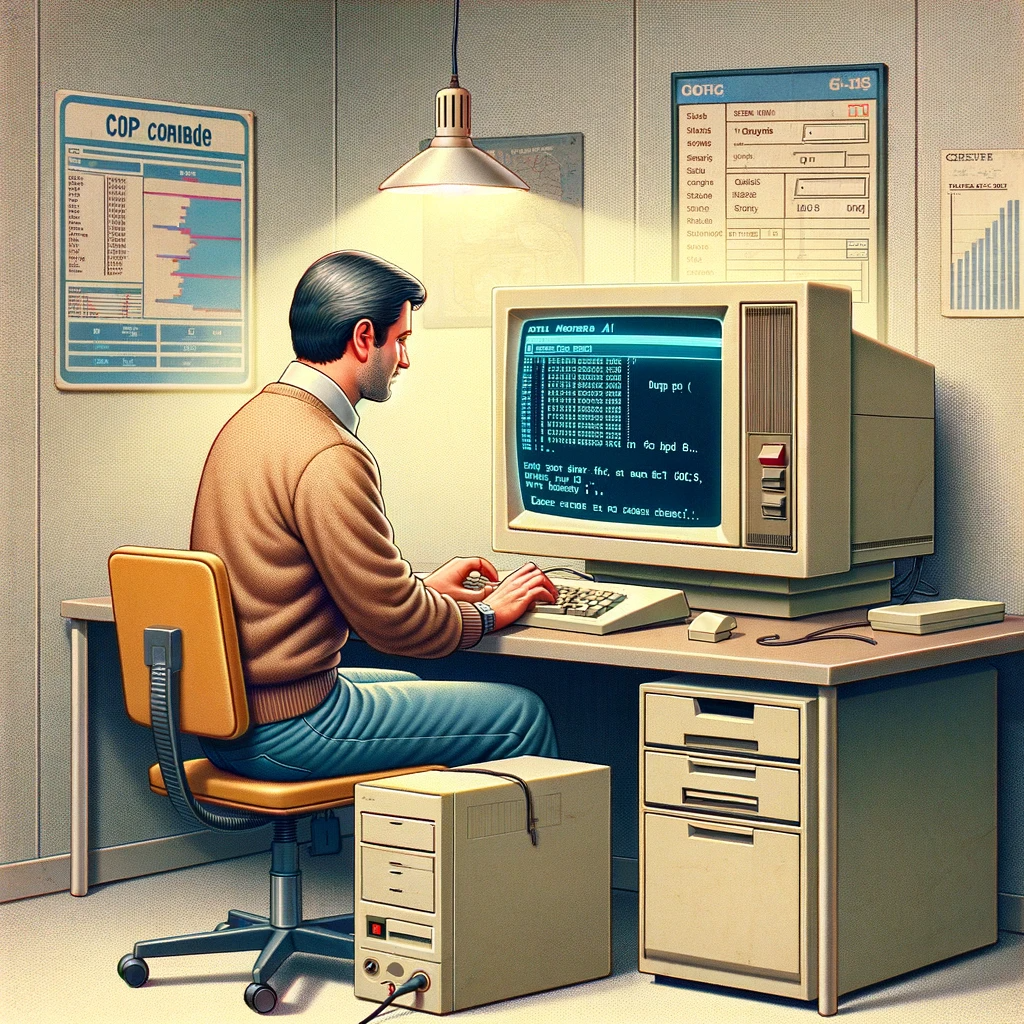
Introduction
TLDR If you prefer just code reading like me, you can skip to the repo
One of the somewhat mundane but necessary tasks in programming is to get data from externa Web sites (a.k.a Web Scraping) and store in easy to use format. These raw data when format properly can be consumed by multiple type of client through Api endpoints.
Since my planned advent of calendar post is not working as I plan. I will challenge myself to see if I can really use F# proficiently or not.
I love to read tutorial following first principle in that it won’t try to give the correct answer upfront. Instead, it will show problem along the way. I ,especially, like to understand what is inside the head of programmer when coding.
This post will follow this style.
Background
All construction projects require price estimation before start bidding the project. Price for each material comes from Website provided by ministry of commerce. Unfortunately, the website is created in ASP era. (means ActiveX object with ODBC and Oracle). It would be very hard for any client to consume the data.
Your mission is to convert such Web site into Api in one day.
Our starting point is from following website:
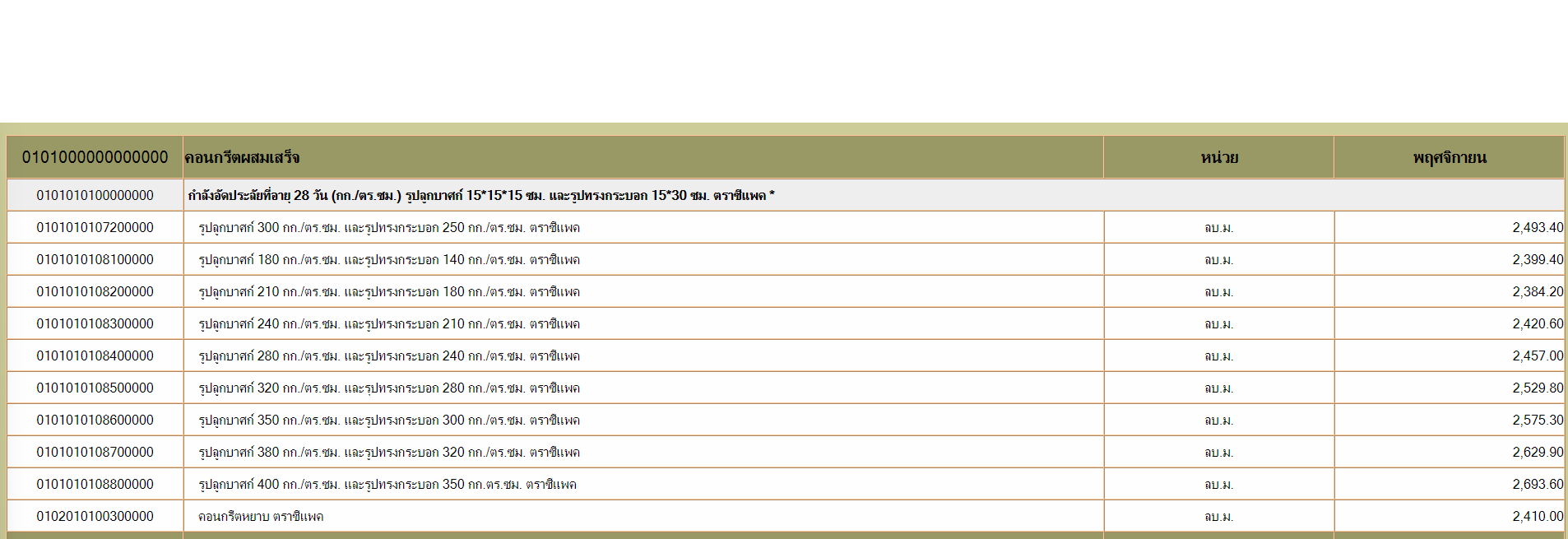
In fact, we just want following data:
| Code | Description | Unit | Price |
|---|---|---|---|
| 0101010107200000 | รูปลูกบาศก์ 300 กก./ตร.ซม. และรูปทรงกระบอก 250 กก./ตร.ซม. ตราซีแพค | ลบ.ม. | 2,493.4 |
When entering following curl:
curl https://localhost:5051/materials
It should return all materials in json array:
[
{
"Code": "0101010107200000"
"Description": "รูปลูกบาศก์ 300 กก./ตร.ซม...."
"Unit": "ลบ.ม."
"Price": "2493.4"
}
]
Sketch Pipeline
When starting any F# project, I like to sketch core pipeline to see how data flow from start to end. Implement each one by one as F# function and combine it at the end.
- Request page from given url and save in local file system
- Parse file into F# Domain type
- Store F# type into SQLite + Donald
- Create Api Service with Falco
Requesting Data
We will start by browsing with materials url
Well, if you click the link, you won’t get the price list table. Instead, you will see following:
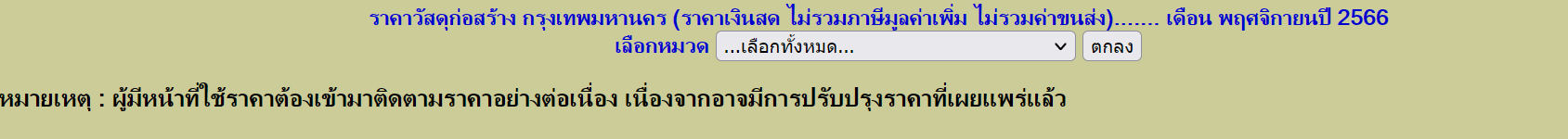
Firefox DevTools is your friend here. Press Ctrl-Shift-I, go to Network Tab, and click ‘ตกลง’ (Ok in English) in the Web page. You will see the price list so clicking on the button should do the trick. Now, look at below request:
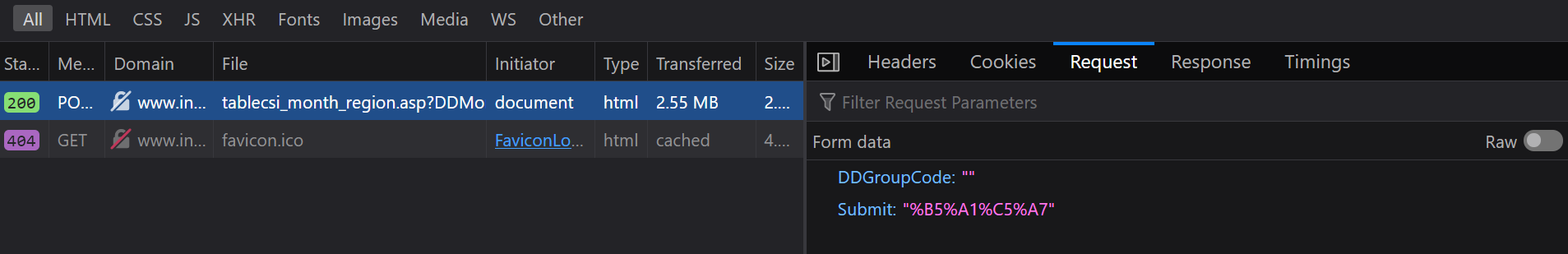
The request require form data: DDGroupCode and Submit
Let’s make our hand (actually keyboard) dirty. Fire up VSCode and create new file call Scratch.fsx. BTW: I literally copy HttpClient code from Daniel Thanks! Daniel.
We are going to use HttpClient to Post form data to Url, get the response and save it to file.
let url = "http://www.indexpr.moc.go.th/PRICE_PRESENT/tablecsi_month_region.asp?DDMonth=11&DDYear=2566&DDProvince=10&B1=%B5%A1%C5%A7"
let materialsHtml = @"c:/temp/Scrape2Api/materials.html"
let request () =
task {
use file = File.OpenWrite(materialsHtml)
// Post form data to material url
use client = new HttpClient()
let formData =
[ "DDGroupCode", ""; "Submit", "%B5%A1%C5%A7" ]
|> Seq.map (fun (k, v) -> KeyValuePair<string, string>(k, v))
let content = new FormUrlEncodedContent(formData)
let! response = client.PostAsync(url, content)
// Save web page to local file
do! response.Content.CopyToAsync(file)
}
|> Async.AwaitTask
|> Async.RunSynchronously
Run following code in fsx file, you should get materials.html in c:\temp\Scratch2Api folder. We can get raw html file now.
Parsing Page
Next task is to parse web page to Material domain type:
type Material = {
Code: string
Description: string
Unit: string
UnitPrice: decimal
}
The web is encoded in Windows-874 language, we need to convert to Unicode (UTF-8) wit following funtion:
let toUTF8 sourceFilePath =
// Read the contents of the file with the source encoding
let sourceEncoding = Encoding.GetEncoding(874) // ISO-8859-1 encoding
let content = File.ReadAllText(sourceFilePath, sourceEncoding)
// Write the contents to a new file with the target encoding
let targetEncoding = Encoding.UTF8 // UTF-8 encoding
File.WriteAllText(materialsUtfHtml, content, targetEncoding)
Personally, I don’t like to create new file just for encoding like this. It should be just copy input to output stream and change encoding on the fly. But this is good enough.
We are going to extract html document. I choose class HtmlDocument from FSharp.Data. The step to extract material row is as follow
- Extract all TR rows
let htmlStream = File.OpenRead(materialsUtfHtml)
let html = HtmlDocument.Load(htmlStream)
// This will extract all TR elements from HTML document
let trs = html.Descendants("tr")
- Filter out only row containg price at column 4th
trs
|> Seq.map (fun tr -> tr.Descendants("td") |> Seq.map (fun td -> td.InnerText()))
|> Seq.filter (fun tds -> tds |> Seq.length |> fun len -> len >= 4)
|> Seq.filter (fun tds ->
match tds |> Seq.item 3 |> System.Decimal.TryParse with
| isDecimal, _ -> isDecimal)
- Convert to Material type
type Material = {
Code: string
Description: string
Unit: string
UnitPrice: decimal
}
// Just set each td string into Material field
let toMaterial (tds:string seq) =
let getText i = tds |> Seq.item i |> fun x -> x.Trim()
{
Code = getText 0
Description = getText 1
Unit = getText 2
UnitPrice = getText 3 |> System.Decimal.Parse
}
Storing Data
Phew, we are halfway through the process and I am staring to feel sleepy now. First, we need to create Material table in SQLite:
CREATE TABLE "material" (
"code" TEXT,
"description" TEXT,
"unit" TEXT,
"unit_price" NUMERIC,
PRIMARY KEY("code")
)
I prefer to create DTO myself, I will use Donald for this project since I never use it before so why not. What I like about about Donald and DustyTables are the simplicity of them. I can start by writing raw SQL like this:
// SQL to upsert data into material table
let sql = "
INSERT INTO material (code, description, unit, unit_price)
VALUES (@code, @description, @unit, @unit_price)
ON CONFLICT do UPDATE SET description = @description, unit = @unit, unit_price = @unit_price";
// Strongly typed input parameters
let param = [
"code", sqlString firstMaterial.Code
"description", sqlString firstMaterial.Description
"unit", sqlString firstMaterial.Unit
"unit_price", sqlDecimal firstMaterial.UnitPrice
]
And just apply it through Donald:
conn
|> Db.newCommand sql
|> Db.setParams param
|> Db.exec // unit
Make Api
I started to like simplicity of Donald so I decide to use Falco as well to see how it fits. I did create HelloWorldApp in Falco, adding one end point like this.
[<EntryPoint>]
let main args =
webHost args {
endpoints [
get "/materials" (getAllMaterials ())
]
}
0
The handler getAllMaterials will just fetch data from SQLite using Donald.
let getAllMaterials () =
use conn = new SQLiteConnection(@"Data Source=C:\Scrape2Api\material.db;Version=3;New=true;")
let sql = "SELECT code, description, unit, unit_price FROM material"
conn
|> Db.newCommand sql
|> Db.query Material.ofDataReader
|> Response.ofJson
Of all the component, I found that I like Falco the most. The code are so minimal.
Putting Everything Together
Finally, we are at my most favourite part. Just assemble all the piece together. All code so far (except Api), is created in Scratch.fsx file. We need to package everything into application. There are 2 applications for this project
- Scraper console application which do request, parse, and store data into SQLite.
- Material Api will provide Rest api to list all materials information.
Scraper Console Application
This is versy simple just create new F# console project. Add necessary package and add following function.
let scrape () =
request ()
|> toUTF8
|> parse
|> saveToDb
We just pipe all function we have so far into one single scrape function. To protect the data server, we will run just once a day.
async {
let oneDay = 1000 * 60 * 60 * 24
while true do
do scrape ()
do! Async.Sleep oneDay
}
|> Async.RunSynchronously
Running the scraper should create material.db database in “C:\temp\Scrape2Api"
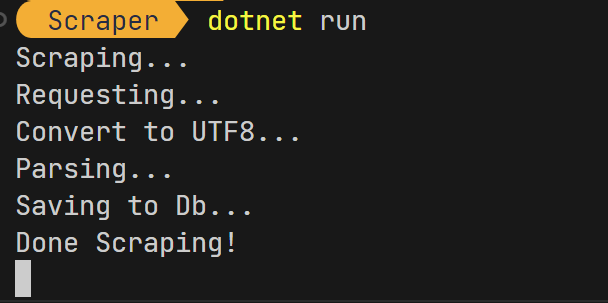
Material Api
Since all the function has been implemented in test project. Just move that project into solution and it’s done.
And here my small moment of truth:
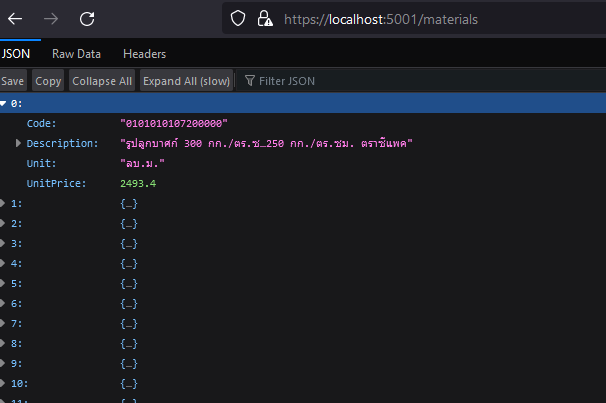
Conclusion
Whew, I really finish scrape data and convert to api in one day. The most time-consuming part is the parsing since you somehow need to know the existing logic. The rest is very simple especially creating Api with Falco. I plan to try Falco web framework in my next side project.
Happy X’Mas!! Hope this year will be have more lambda to apply! 😄